Reading time: min
How To Create Sales Funnels With Systeme.io | Step by step tutorial
Alright.
You've realized that to stay competitive, you need to automate your marketing.
Your social media profiles aren’t bringing in enough sales, and you can’t even take a vacation because as soon as you stop posting, your revenue dries up.
Sure, you’re making a few sales on your website, but you know there’s room for improvement.
So, you’ve done some research and discovered that everyone’s talking about sales funnels.
Great, but how does it actually work?
And more importantly, how do you create a sales funnel on Systeme.io?
First, you need a marketing platform that offers this kind of functionality.
There are a few out there, but the best one—the one that’s simple and affordable—is Systeme.io.
And now, you’re ready to dive in.
I’m here to guide you through the whole process step by step.
Thanks to this step-by-step tutorial, not only will you learn how to use Systeme.io sales funnels, but you'll also be able to pass your official certification with flying colors!
You'll learn even more from the training videos, and show the world that you're a proven expert.
What’s a Sales Funnel?
In a nutshell, a sales funnel is a series of web pages that guide your potential customer from being just a “random visitor” to a “convinced buyer.”
1 - Awareness: Attracting Your Target Audience
You need to make your visitor aware that they have a problem AND/OR that they could improve their situation (whatever the topic may be).
To do this, you’ve got to know your ideal customer inside and out. It’s the only way to understand their real concerns and hit them right in the feels with words that resonate.
Remember, their attention span is limited. You’ve got just a few seconds to convince them to give you a bit more of their time.
Examples:
- “Single and tired of feeling lonely? Discover the 6 habits you absolutely need to change to finally meet your soulmate.”
- “Sick of not fitting into your swimsuit every summer? You’ve been lied to—these foods won’t help you lose weight. Here’s a concrete plan to drop up to 10 pounds before summer without starving yourself.”
- “Become a homeowner this year and stop throwing your rent money out the window! Here’s how to invest even if your income is modest.”
2 - Interest: Providing Value and Building Trust
Now that you’ve got their attention, your job is to hit them where it hurts and offer a concrete solution to their pain.
Examples:
- “67% of single people fear growing old alone. Studies show that this fear leads to health issues that can result in early death: depression, stress, cardiovascular problems, strokes… But these risks disappear once you find love!”
- “Obesity will affect 30% of the population by 2030, warns global health organizations. Beyond the health risks, the mental health impacts are real: depression, suicide, eating disorders… But simple solutions exist to combat this growing problem!”
- “Only 1 in 10 people in the U.S. own their home. That’s a big problem because renters are hit hard by rent increases, sometimes leading them straight to the streets. But it’s easier than you think to become a homeowner and secure your family’s future.”
3 - Decision: Presenting Your Offer and Overcoming Objections
Convince your prospects that you have the solution to their problem and that you’re going to help them.
Here’s where you need to really sell your expertise. Focus on selling the destination, not the journey. The idea of lounging on a dream beach in Mexico is appealing, but no one likes the 10-hour flight to get there. So, don’t talk about the effort required—talk about the benefits your unique method provides.
Examples:
- “Become the passionate lover you’ve always wanted to be by meeting the person who’s right for you. No more lonely nights in front of Netflix—thanks to this proven method, you’ll find the love of your life in less than 2 months.”
- “Be proud of your figure on the beach this summer by adopting 5 simple habits that shrink your waistline. Lose 3 inches around your waist with this one food no one talks about (and you can find it year-round at the grocery store). Transform your belly fat into abs with this 3-minute-a-day exercise that even seniors over 70 can do.”
- “Say goodbye to the stress of paying rent and become a homeowner without tightening your belt, thanks to the XYZ plan that’s still under the radar in the U.S. In less than 6 months, you’ll own your home and never have to worry about ending up on the streets if you follow our personalized coaching (we’ve already helped over 500 people become new homeowners).”
- 4 - Action: Closing the Sale
It’s time to close the deal.
You’ve grabbed your visitor’s attention, you’ve shown them that you can help, and now you need to make them eager to enter their credit card info and pay you.
At this point, you need to be extra careful not to scare off your future customer. Avoid typos, make sure you offer a guarantee, and keep your content crystal clear. Everything needs to be simple—your customer shouldn’t have to ask a single question.
Simplicity is key!
Examples:
- “Order your training to end your single life within the next 2 months for just $197. With our ‘In a Relationship or Your Money Back’ guarantee, you take no risks: if you haven’t met your soulmate in 2 months despite following the advice in the course, we’ll refund you in full. As a bonus, you’ll receive the 5 perfect scripts for approaching women on dating sites + our exclusive guide to transform your look into a serial lover—all for $0!”
- “Get instant access to our ‘Beach Body’ program for $67 and enjoy personalized coaching with our fitness and weight loss experts. ‘30-Day Satisfaction’ guarantee: we’re so confident in the quality of our program that we’ll refund you within 30 days if you feel we haven’t helped you enough!”
- “Today only: with every purchase of our special investor’s guide, you’ll also receive our interest rate calculator for free, plus a list of banks that are easy to get loans from. We stand by our results with a 6-month guarantee—or we’ll refund you in full!”
- 5 - Nurturing: Building a Long-term Relationship
Don’t forget the follow-up—thank them and build loyalty.
Your visitor is now a customer, and now you’ve got the opportunity to bring them into your community (like a Facebook group or Telegram channel). Remind them what they ordered, how they’ll receive it, and in what format.
Then, either suggest a complementary product or invite them to connect with you on a more personal platform.
Examples:
- “Thank you for ordering access to our ‘Never Alone Again’ program. Your access is on its way to your inbox! Join me on Telegram for more tips every week.”
- “Congrats! Your access to the ‘Beach Body’ training is already in your inbox. Share your experience with other members of the program in our private Facebook group.”
- “Great! Your investor’s guide is on its way to your inbox! To take it a step further, check out our 100% personalized coaching on this page.”
You now have all the essential stages of a sales tunnel.
You'll probably have heard of ToFu - MoFu - BoFu, which also sums up this logical progression. Here's an illustration, which I won't go into because we've covered it all above.

Source : Systeme.io Blog
Why Use Systeme.io to Create a Sales Funnel?
Systeme.io is the perfect tool to build your sales funnels:
- It’s simple: drag-and-drop editor, plenty of templates available.
- It’s powerful: easy-to-configure automations.
- It’s integrated with a bunch of other tools: autoresponder, blog, online courses...
- It’s affordable: you can even create your first funnel for free!
Compared to other automated marketing platforms, Systeme.io is simpler and cheaper.
Yet, it still offers the same services you really need to build sales funnels and boost your revenue.
Plus, Systeme.io’s support team is always there to help if you have questions or run into any problems.
To learn more about the benefits of using Systeme.io, check out our comparison with other platforms here.
How to Create a Sales Funnel on Systeme.io (Step by Step)
Now that you know what a sales funnel is and how it works, let’s get down to business.
You’ll see that with Systeme.io, it’s super simple and super quick.
Follow these steps to create your sales funnel and turn visitors into customers.
Step 1: Sign Up for Systeme.io
No surprise here—you’ll need a Systeme.io account to create your sales funnel...
With the free plan, you can create just one funnel, but you still get all the features that come with it.
The more you upgrade your subscription, the more funnels you can create.
I’ll let you check out their pricing plans for all the details.
You can also connect a custom domain for free to look more professional!
Step 2: Create Your Funnel For Free
Log into your Systeme.io account and click on “Funnels.”

You’ll see a list of all your existing funnels.
You can also choose from the many templates available on the platform : just click "download" to import the funnel you like directly into your account.
If you want to build from scratch, click “Create” in the top right corner.

A pop-up will open with several options:
- “Build an Audience”: Capture email contacts with an opt-in page + a thank-you page.
- “Sell”: Create a complete sales funnel with a sales page, an order form, and a thank-you page.
- “Custom”: Build any type of funnel without using templates.
- “Run an Evergreen Webinar”: Set up a webinar (we won’t cover this in this article).

For this tutorial, choose the “Sell” option.
Step 3: Add a Page to Your Funnel on Systeme.io
By default, after completing the steps above, you’ll have two pages: the order form and the thank-you page.
You can leave it like this, or add a sales page before the order form. This is recommended to respect the sales funnel structure we discussed earlier.
To add a sales page, just click on “Add a step” and select the type of page you want to create.

For example, scroll through the options, choose “Sales Page,” and name it.

Since it will be added at the end of your funnel, click on it and drag it to the top of the funnel. Otherwise, your visitor won’t be able to move logically from one page to the next.

Step 4: Choose a Template From Systeme.io Library
Once you’ve decided on the type of funnel and added your sales page, Systeme.io will prompt you to select a template.
Find a design you like and select it. If nothing appeals to you, no worries—you can delete everything later.
Scroll through the templates and click “Preview” to see a preview, then click “Select” to choose and import it.

You’ll need to repeat this for your opt-in page (if you want one), sales page, order form, and thank-you page.
Step 5: Set Up Your Sales Page On Systeme.io
Now that you’ve created your sales page and imported it from the templates, it’s time to open it and place the text and images you want.
To do this, click “Edit Page.”

Your page will open in edit mode so you can fine-tune the text and design.
This is where the drag-and-drop editor shines!
Systeme.io pages are structured as follows:
- A section contains rows where you can add text, titles, images, buttons, carousels, videos, bullet lists, content boxes, a FAQ, HTML/JS/CSS code, etc.
- You can adjust the internal and external margins of all elements, center them, or align them to the right, left, or center.
- You can preview the mobile version and edit it simply by clicking on the phone icon at the bottom left of each page.
- You can save blocks for easy reuse on other pages. (A block allows you to import and modify the block, while a master block lets you modify the block on one page, which updates it on all pages where it’s imported.)
- You can duplicate any element with a single click.
- At the top left, you can modify the page settings: tab name, meta description, keywords, author, social media sharing image, header and footer code, show/hide the Systeme.io badge (only on paid plans), hide or show the page in search engines, default language, text and title colors, fonts, and Facebook events for tracking.
- At the top right, you can save your changes (there are also auto-saves) and preview your page as you work.
Using the drag & drop editor, all you have to do is select the element you want to add and drag it to the desired location.
Step 6: Set Up Your Payment Page on Systeme.io
Most elements are the same as we’ve already covered. So, I’ll only explain the specifics related to the payment page.
When we talk about this type of page, we think of elements to collect data like name, country, company, and VAT.
Then, of course, we think of price and payment methods.
To access all this, you need to have configured several things:
- Connect your payment methods in your settings. The most common are Stripe and PayPal. Check out this guide for connecting PayPal if needed.
- Select the payment methods and currency you want to use. You can do this in your sales funnel settings and check what interests you.
- Set your price. If you haven’t created one before, set a name, amount, and payment terms (one-time, installments, subscription, with or without a free trial).
- Add discount codes if desired.
- Add resources associated with your price: trigger access to a course, add a tag, etc.
- Create an order bump if you want to add one: same process, you’ll choose a price and associated resources.

Then, you can click “Edit Page” to customize your design and place your order form, the box for entering a promo code, and your order bump (optional).

For the order form, you have two options: one or two steps. It’s up to you! Two steps allow you to recover abandoned carts, while one step is quicker for your client and may increase conversions. Both approaches have their merits!
For the design, we’ve already covered everything above—nothing changes here.
Step 7: How To Set Up Your Thank-You Page
This won’t take long—it works like the rest.
The only specific feature is that you can add an element to remind your client of their order and the chosen price.

This step is a chance to thank them, of course, but also to redirect them to a complementary offer or a community!
Don’t miss this opportunity—your client is excited after their purchase and is probably ready to spend a little more.
Bonus: Upsells and Downsells On Systeme.io
We’ve covered the basic structure of a simple sales funnel that you’ll likely use most often.
But to boost your sales even more, you can add:
- Upsells: Immediately after confirming the order, offer your client a complementary product with a single click (usually a product of the same or higher price).
- Downsells: A lower-priced offer that is only presented if the upsell is declined.
The specifics of these pages are the buttons to accept or decline the offer.
Your client won’t have to re-enter their details or payment information. They’ll simply accept the offer to add your product or click the button to decline and move to the next step.
This next step could be the thank-you page or another upsell or downsell.

Example:
- You sell access to a software at $27.
- As an upsell, you offer a more complete version with resale rights at $67.
- As a downsell, you offer the same more complete version but with a two-part payment option = $57 or 2 X $34 (you save $1 per sale in this case 🧠)
You'll learn even more from the training videos, and show the world that you're a proven expert.
Let's Talk About Systeme io Funnels Automations
Here’s what makes funnels interesting.
Beyond their logical structure for your client, you can also set up plenty of automations that will make your life easier (and a happier 💰 wallet!)
How to Send Accesses Automatically
The first thing that comes to mind is sending your order to your clients.
This is what we covered when discussing payment pages, so I won’t dwell on it.
The huge upside is that when your client pays, you don’t have to do anything.
You can be at the 🏖️ beach, your client finds your offer, buys it, and receives their access without you needing to intervene (when it comes to digital products, of course—physical products or human interventions like live coaching will require a bit of waiting!).
Tagging and Email Campaigns With Systeme io
The second relevant automation in the case of a sales page is registering your visitors who don’t complete the purchase so you can follow up with them.
You can do this by capturing their email on the sales page or through a two-step form.
Set your buttons to trigger:
- Adding a tag.
- Subscribing to an email campaign.

Or set these automations up in your funnel settings.

Example:
- The visitor enters their email on your sales page.
- You assign them the tag “visitor.”
- You subscribe them to a follow-up email campaign “XYZ abandonment” to remind them of your offer, how it solves their problems, why they can trust you, etc.
Updating Systeme.io Tags
Next, be sure to remove this tag if your client takes action and unsubscribe them from the email campaign, or you risk annoying them after they’ve already purchased.
If we continue with the above example:
- Remove the “visitor” tag.
- Unsubscribe from the “XYZ abandonment” campaign.
- Add the “XYZ customer” tag.
- Subscribe to the “XYZ customer” campaign (optional, can help increase engagement on a course, gather reviews, etc).
This is a logical process that may seem daunting at first, but it will later allow you to track who has gone through which path to better understand and segment your audience, adapt your strategies, and improve your conversions.
Access Reminders With Systeme.io
After a purchase, you can also schedule an automatic email to remind your client where their purchased product is and thank them again.

These contacts will also receive your newsletter if you select their tag!
Revive Abandoned Shopping Carts at Systeme.io
You can also set up an “abandoned cart” campaign.
If your prospect only fills out the first part of a two-step order form, you can send them an automatic email or campaign like “Your item is still in your cart!” or “Did you encounter a problem?”
This allows you to “catch” them in case they left your page unintentionally (received a call, unexpected visitor, child needing attention…).
To do this, you must first have prepared your email campaign in the “emails” tab, then “campaign”.

The advantage is that you can follow the statistics and see how many people have received and opened these emails!
To further improve your conversions, you can include a promo code in this email to make your offer even more irresistible!
Example:
“You’ve won a discount! It’s only valid for 15 minutes, so head to this page right away and enter code “XYZ” to enjoy 30% off.”
How to Set Up Affiliation on Your Systeme.io Funnels?
If you want to offer your deal through affiliates, set up the commission rate for your funnel and the payment delay.
You can do this from your account settings if you want to apply the same settings to all your funnels or do it manually on each funnel.


To find affiliates, you can list your offer on the marketplace!
Click on “Marketplace” at the top right ...

... and fill in the fields:
- Name of your offer on the marketplace.
- Description (what the funnel includes, commission rate, maximum possible basket, affiliate terms, target audience…). Note: no clickable links are allowed in this section, so you can create an “info page” in your funnel for a more professional presentation of your affiliate offer, which will appear next to the links to promote on the marketplace.
- Category and subcategory of your offer.
- Pages to promote (capture, sales, order).
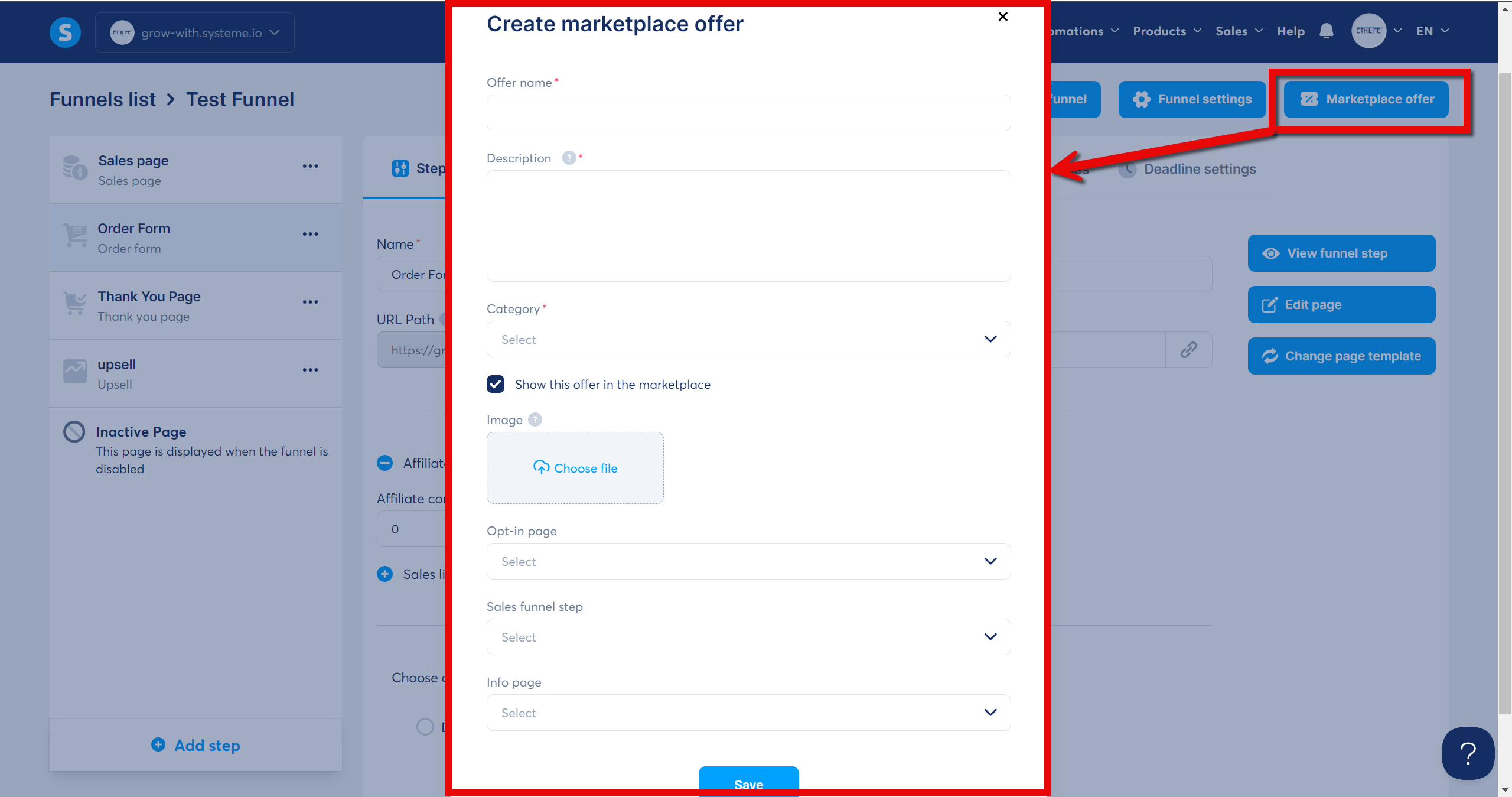
Then click on “save” and your offer will immediately appear on the Systeme io marketplace in the category you've chosen (there's no moderation, no deadline for publishing your offer).
To modify your ad, simply click on “marketplace” in the top right-hand corner of your tunnel settings!
This step is optional but can give you more visibility and, therefore, more clients.
You'll learn even more from the training videos, and show the world that you're a proven expert.
How to Test and Launch Your Systeme.io Funnel?
At any time, preview your funnel on both PC and mobile to ensure that:
- It looks good.
- It’s easy to understand.
- It’s simple.
- Everything is well-explained.
But to go much further, I encourage you to go through all the steps yourself to verify that everything is in place.
Sign up on the pages to check that you receive the emails and that the tags are correctly added.
Then, make a purchase to verify that the access is properly delivered and that the tags and campaign subscriptions are correct.
You can configure a $1 test payment to conduct these tests.
When it's all set, you're ready to unveil your offer to the public—congratulations 🥳
Optimizing Your Funnel and Improving Conversions
Now that you've launched your tunnel and are starting to get visits, you can adapt your offer and strategy to improve your conversions.
A/B Testing With Systeme.io
If you’re hesitating between two versions of copywriting or design, create two sales pages and launch an A/B test.

Systeme.io will automatically distribute traffic between the two pages, and thanks to the statistics, you’ll see which page converts better!
It’s very simple to set up because it’s completely automated.
Tracking Statistics With Systeme.io
You’ve noticed that you have several tabs above each page of your funnel.
Among them is the statistics tab, probably the most important once your funnel is live.

Here you’ll see the number of visits to each page, conversions, average basket, revenue generated, etc.
Thanks to these statistics, you can also improve your conversions. To find out more, connect to Google Analytics. That way you can also see where your customers are coming from and study their behavior in greater depth.
If you're really fussy, then install Hotjar too, which shows you how your visitors behave on your page.
Improving Conversions With Systeme.io
On average, a funnel is considered to have a good conversion rate when it’s around 5%. Obviously it depends on your field, but it's easy to generalize.
If you’re below that despite significant traffic, ask yourself the right questions:
- Is my offer really suitable?
- Is the copywriting convincing enough?
- Is my traffic well-targeted?
- Does my page inspire enough trust in my visitors? (social proof, legal mentions, client testimonials…)
- Is my funnel simple enough? The more steps you put between discovery and order, the more clients you’ll lose… You must eliminate all barriers!
- Is my funnel responsive? More and more visitors are browsing our pages on their mobiles and less on their PCs. It’s essential that your funnel’s mobile version is impeccable!
QUICK TIPS:
Ask your clients why they bought, and ask your visitors why they didn’t.
This is the best way to improve.
And don’t neglect email follow-ups by asking for feedback and adding more value through your newsletters.
Keep your clients informed about training updates, special offers, or new releases!
This connection is essential for keeping your prospects and clients engaged over the long term, allowing you to generate regular sales through the contacts you’ve successfully collected.
You'll learn even more from the training videos, and show the world that you're a proven expert.
Conclusion About Systeme.io Sales Funnels
Despite the length of this step-by-step guide to creating your sales funnel on Systeme.io, you’ll see that in practice, it’s simple to do.
At first, you’ll probably miss a few steps or automations, and that’s normal!
However, if you follow this guide, you’ll ensure that everything is optimized to turn your visitors into loyal and engaged clients.
Systeme.io is the simplest and most affordable tool to get started with sales funnels—many clients switch from other platforms and praise Systeme.io's qualities compared to ClickFunnels, to name just one.
Remember, Systeme.io’s support team will be invaluable if you have any questions, just like the members of the Facebook group.
And, of course, you can ask any questions you want below this article—I’ll be happy to help if I can!
Don’t wait any longer to create your account on Systeme.io and get started because the only way to improve is by practicing and getting feedback from your visitors and clients.
🫡 I wish you much success!
FAQ About Sales Funnels on Systeme.io
Still have questions about the Systeme.io sales funnels ?
I’ve gathered the most common ones here:
A sales funnel is a series of web pages designed to guide visitors step by step from being just curious visitors to becoming paying customers.
It’s crucial because it automates the process of attracting, engaging, and converting your audience, making your marketing efforts more efficient.
Without a sales funnel, you're leaving potential sales on the table.
On Systeme.io, a sales funnel works by setting up a series of pages, like an opt-in page, sales page, order form, and thank-you page, all connected to lead your visitors through a seamless buying journey.
Systeme.io also offers powerful automation tools to send emails, track leads, and handle payments—all within one platform.
Absolutely!
Systeme.io is known for being simple and user-friendly.
The platform uses a drag-and-drop editor, and offers plenty of templates to get you started. Whether you’re building your first funnel or automating your emails, Systeme.io makes it easy for beginners to get the hang of things.
Before diving into Systeme.io, you’ll need a clear understanding of your audience and a plan for what you want your funnel to achieve.
Ask yourself: What problem am I solving? How do I want to engage my visitors?
And what’s my ultimate goal (like selling a product or collecting emails)?
Having this clarity will make setting up your funnel much smoother.
Systeme.io provides various templates depending on your goal—whether you want to build an audience, sell a product, or host a webinar.
Start by picking a template that aligns with your funnel’s purpose.
Don’t worry if you’re unsure—each template is fully customizable, so you can tweak it to fit your needs.
The key to a successful funnel is simplicity and clear messaging.
Make sure each step of your funnel has a clear purpose and call-to-action (CTA).
Focus on addressing your customer’s pain points and showing how your product or service solves their problem.
And don’t forget to test your funnel—sometimes small changes can lead to big improvements in conversions.
A payment page is where your customers complete their purchase.
On Systeme.io, you can customize this page to include payment options, discounts, and order bumps (additional offers).
Make sure your payment page is simple, secure, and clearly communicates the total cost.
Upsells are offers that complement the initial product your customer bought, usually at a higher price, while downsells are offers at a lower price after a customer declines an upsell.
These are great for increasing the value of each sale. If you’re ready to maximize your revenue, adding upsells and downsells to your funnel is a smart move.
Systeme.io lets you automate follow-up emails to thank your customers, remind them of their purchase, and even offer them additional products or discounts.
Keeping in touch helps build trust and increases the chances of repeat business.
Systeme.io provides built-in statistics for each funnel.
You can track visits, conversions, revenue, and more. Use this data to see what’s working and where you might need to make adjustments.
Regularly checking your funnel’s performance is key to continuous improvement.
If your funnel isn’t performing well, it’s time to analyze and tweak.
Check if your messaging is clear, your CTAs are strong, and your pages are easy to navigate.
Sometimes, it helps to A/B test different versions of your pages to see which one resonates better with your audience.
And don’t hesitate to ask your customers for feedback!
Systeme.io comes with a built-in email marketing tool.
You can create automated email sequences, send broadcast emails, and segment your audience based on their behavior.
This integration makes it easy to nurture your leads and turn them into loyal customers—all within the same platform.
Yes!
In addition to sales funnels, Systeme.io lets you create membership sites and online courses.
This is perfect if you’re looking to offer exclusive content or paid courses. You can manage everything, from payments to content delivery, directly through the platform.
Absolutely!
No hidden fees, no time limits... this is no joke. With Systeme io, you can access all features with a free account.
The only limits are automation, tags, number of tunnels... you can check the details on this page.
You'll learn even more from the training videos, and show the world that you're a proven expert.
Congratulations on completing this full tutorial on how to create a free funnel on Systeme.io!
You're one of the few people who are truly committed to their success, and that's the most important thing if you want to move towards financial freedom.
Don't hesitate to ask your questions below, I'd be delighted to answer them. 👇
Don't forget to share this post !
Read more posts :
Grab Your Free Account
Trusted By Over 350,000 Entrepreneurs Across The World
Trusted By Over 350,000 Entrepreneurs Across The World
Created with © systeme.io





















