Reading time: min
How to Improve Your Email Deliverabilty With Systeme.io's Autoresponder
Congratulations 🎉
If you're wondering how to improve your email deliverability on the Systeme.io autoresponder :
👉 It means you understand the importance of email marketing for your business, even in 2024.
👉 You're using the simplest and most affordable all-in-one tool on the market!
👉 And you want to optimize your email marketing practices to increase profitability.
Those are three excellent reasons to share these 11 tips with you.
With an ROI of $42 for every dollar spent, email marketing remains a valuable tool today to create and grow your business. (Source: Sixth City Marketing)
Once you've recognized this, it's essential to ensure your emails land in your contacts' inboxes!
This is called deliverability, and we will go over best practices and the tools Systeme.io offers to optimize your strategies.
Your goal should be to stay within the "no risk" segment of Systeme.io:

When you send your first professional email using Systeme.io, you'll be placed under a quarantine period imposed on all users. This ensures the reliability of the autoresponder system, and you need to be aware of this. I'll explain more about it below.
Without further ado, here are 11 tips to improve your email deliverability in general—and specifically through the Systeme.io autoresponder!
1. Authenticate Your Domain
Authenticating your domain helps email providers recognize your professional email as legit.
If you skip this step, there’s a 99% chance your marketing emails will end up in the spam folder!
Luckily, authenticating your domain is fairly simple nowadays.
How to authenticate your domain on Systeme.io:
Go to your settings, then to the “emails” tab.
Next, click on “Click here to authenticate your domain and display its information in your email header, which will help improve your email delivery rates.”
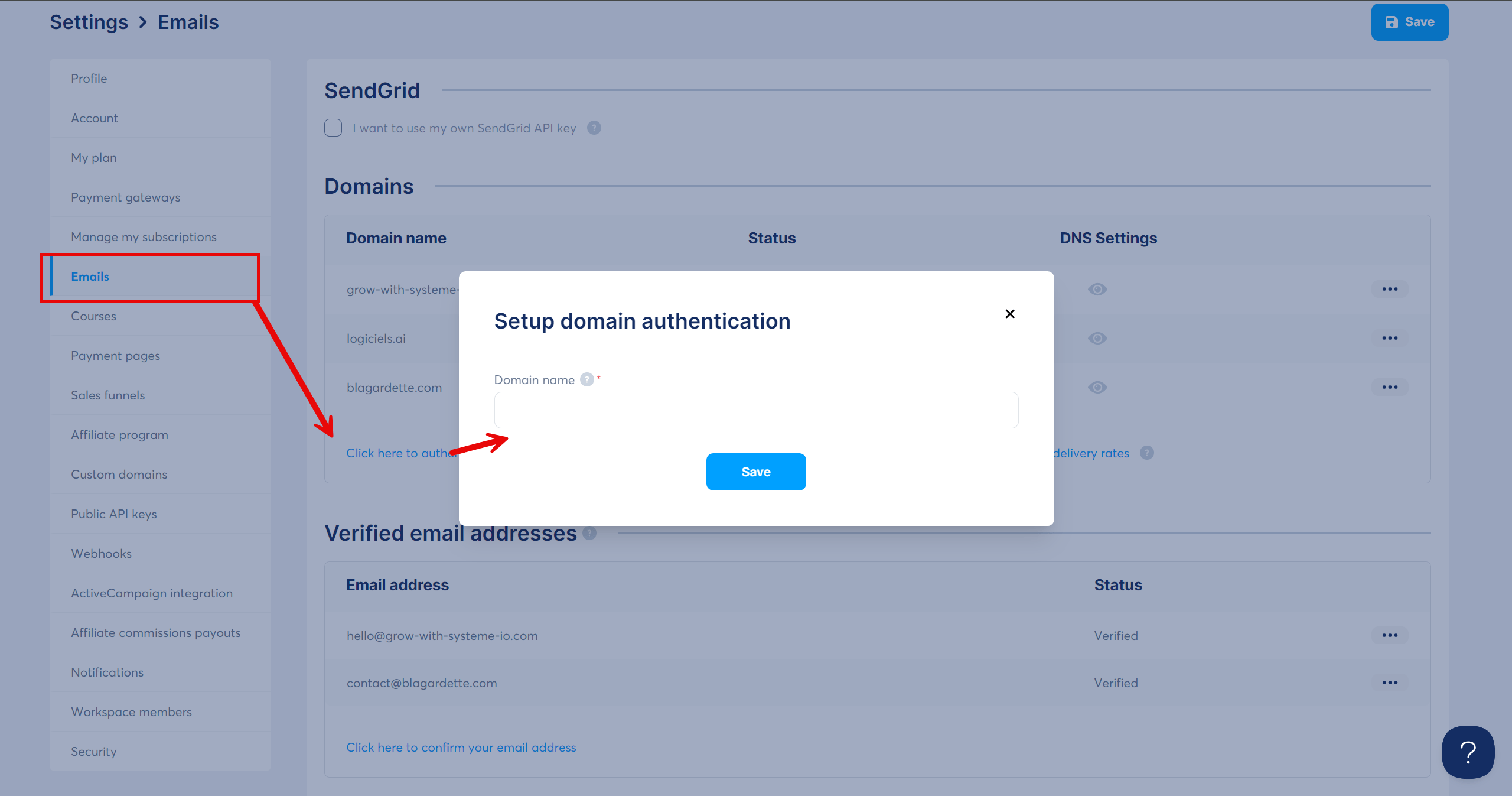

You’ll need to copy and paste each value at your mail provider:

- Click on the DNS zone of your domain provider
- Add a CNAME record for the first three items and a TXT record for the last one
- Copy the “name” value in the first field, making sure not to duplicate anything (if the value .yourdomain.com already exists, only copy the start of the “name” value)
- Paste the “value” into the “target” field, which is where the cited value should point to connect to Systeme.io
Save these changes when everything is ready and wait a few minutes (sometimes it can take several hours) for your domain to appear as identified on Systeme.io.
If you don’t see the change within 24 hours after adding your DNS records, delete them and start over; you likely made a mistake somewhere!
2. Clean Up Your Email List
If you keep sending emails that don’t get opened, your reputation will suffer. Your emails will be delivered less and less effectively.
You need to maintain a high engagement rate by ensuring the emails you’ve collected are correct and that your recipients are interacting with you. Also, be careful not to be marked as spam.
How to clean your email list with Systeme.io:
In your email settings, you can now activate the automatic cleaning of inactive emails.

Choose your parameters and save them to keep an engaged list and a good open rate.
I also recommend manually cleaning your list once a month to remove bounced and unsubscribed emails. Go to your contacts page and sort them by status:

Delete all bounced and unsubscribed emails to keep your list healthy.
😭 At first, it’s painful to delete emails that you’ve worked hard to acquire, but it’s better to have people who want to receive and read your emails!
If you’re importing a list from another tool like ClickFunnels or Mailchimp, make sure to verify them first with a tool like Zerobounce or Emaillistverify. These tools will check if your emails are correct and still active.
3. Segment Your Audience
Not all your contacts are interested in the same topics!
That’s why you use tags to segment them.
For example, if you don’t differentiate between your clients and your prospects, you might annoy your clients with sales emails that don’t concern them (since they’ve already bought...).
By segmenting your emails, you ensure your contacts will open, read, and possibly even reply to them (the ultimate goal for email providers monitoring your activity).
Using Systeme.io tags to segment your audience:
It’s simple: every time you capture an email, make sure to assign a tag so you know how it entered your list.

When you want to send a newsletter, click only on the tags relevant to your topic. You can even exclude those that aren’t for extra security.

This rule applies to any autoresponder, really; it’s just good practice.
4. Optimize Your Email Content
What you write and attach to your email is as important as everything else.
You need to avoid spammy or overly commercial words in your text to prevent it from ending up in spam.
But you also need to monitor the number of links and images you include.
How to monitor your email content with Systeme.io:
The recommended text-to-image ratio is generally 60/40: 60% text and 40% images max.
Use the test function to send yourself an email and check this ratio:

To prevent your emails from ending up in spam, limit the number of links you include—no more than three!
And finally, download this list of spam words to improve your content >>
5. Always Use the Same Sender Name
Spammers often change their sender names to confuse recipients.
This is a known practice by email providers, and to avoid being marked as spam, it’s better to stick with the same sender name.
It can be your brand name, your business name, or your own name.
Set your sender mail in Systeme.io:
You can set your default sender name in the email settings:

Then, you can change it every time you send an email, but it’s not recommended!
6. Add a Signature with Your Legal Info
In some countries, you are required to identify yourself in every email.
To do this, add an email footer with your company name, location, and identification number.
How to add an email footer in Systeme.io :
Go to your email settings and add a code like this :

Example of code for your email footer that you can customize: Email Footer Template
7. Leave the Unsubscribe Link at the Bottom of Every Email
Laws vary depending on the country and continent, so it’s best to do your research. In case of doubt, follow the strictest rules.
For example, in Europe, you need to comply with the GDPR law, which helps you avoid legal issues and build trust with your contacts.
By following these legal practices, you also reassure email providers who will be less likely to send your emails to spam.
One of the most widely accepted practices is allowing your email contacts to easily unsubscribe from your mailing list.
How to do this on Systeme.io:
By default, the unsubscribe link for an email list is enabled on the Systeme.io autoresponder.
Don’t disable it, and you’ll be fine!

You can also ask your contacts to explicitly consent to receive your emails when you capture their information through the checkbox in the editor:

8. Adopt Double Opt-In
Double opt-in ensures that only genuinely interested subscribers join your list.
Once they sign up, your visitors will receive an email with a link they need to click on to confirm their subscription to your newsletter.
This is a great way to collect only correct and truly interested email addresses. You’ll be less likely to be flagged as spam.
How to enable double opt-in on Systeme.io:
Whenever you collect emails in Systeme.io (capture form, sales pages, blog, etc.), you can decide to enable double opt-in:

And in your email settings, you can even customize the email sent during the double opt-in process:

9. Check Your Emails Before Sending
You don’t want to regret sending your email too quickly, forgetting to add a link, or missing typos!
You also don’t want the mobile version to look awful... Neither your contacts nor email providers want that.
So, it’s crucial to check your email before blasting it to your entire list.
How to check your email on Systeme.io:
For now, it’s not very intuitive to preview your email on mobile, so the best way to do this is to send a test email and check it across multiple email accounts and devices.
To edit your verification email, go to your email settings:

When everything is set, you can then send your email to everyone!
10. Monitor Your Email Activity
Your bounce rate is the percentage of emails that didn’t reach their recipients compared to the total number of emails sent.
This metric is critical to maintaining a legit email address that is well-distributed. Pair it with a good open rate, and you’ve got the winning combo to avoid the spam folder of your contacts!
How to check your email statistics on Systeme.io:
We’ve already covered how to clean up your email lists earlier.
But to get a more comprehensive view of your email strategies, you can use Systeme.io’s statistics:

Systeme.io regularly analyzes your stats to help you stay within the norms and ensure good email deliverability for all users.
11. Limit Large Attachments
Large attachments can be blocked by email filters and hurt your deliverability.
How to send large attachments on Systeme.io:
Use links to files hosted online instead of sending attachments directly in your emails.
You can host your files on Google Drive or Dropbox and insert the links in your emails.
Example: Instead of attaching an ebook, place it on your Google Drive account and send the sharing link to your subscribers.
Systeme.io's Measures to Improve Your Email Deliverability:
Sometimes, you’ll notice that your emails aren’t sent automatically.
The reasons vary:
- Your email is under moderation because it contains too many spam words, triggering alarms. It needs to be reviewed before being sent.

- Your account is new and in a “warming up” period.

- You recently imported contacts manually, and the team is verifying the quality of those emails.

If your emails aren’t being sent after checking all the above points, contact support to review your issue with the team or read more on this page.
Conclusion about Systeme io email delivrability
Systeme.io’s autoresponder is designed to support and help you achieve good email deliverability.
By following these 11 valuable tips, you increase your chances of avoiding your contacts’ spam folders!
It goes without saying that you should also polish your copywriting to improve your open and engagement rates. It’s a delicate balance between catchy hooks and avoiding spam words... But by testing, you’ll find the best way to sell through emails on Systeme.io.
Feel free to comment on this article if you have any questions or feedback 👇
And be kind... Share it with your friends to help them improve their deliverability on Systeme.io too!
FAQ About Sending Emails with Systeme.io
Still have questions about the Systeme.io emails and autoresponder ?
I’ve gathered the most common ones here:
Systeme.io is an all-in-one platform that lets you manage every aspect of your business, including email marketing. Whether you’re running email campaigns, sending newsletters, or capturing leads, Systeme.io helps you easily reach out to your prospects and customers.
With its efficient autoresponder connected to tools like funnels, blogs, online courses, and communities, Systeme.io saves you from juggling multiple tools (and subscriptions). You save time and money with a marketing platform that already has over 500,000 customers worldwide!
You can learn more about all the features of Systeme.io (and how to make money with it) by reading this recent article: The Ultimate 2024 Guide.
Systeme.io offers a free plan, which is perfect for starting out. But as your business grows, you’ll probably want to upgrade to a paid plan. Paid plans start at $27 per month, giving you access to more contacts, unlimited emails, and features like custom domains and webinars.
The most comprehensive plan, at $97 per month, unlocks all features with no limits.
Compare Systeme.io pricing here: Systeme.io Pricing.
While the free plan is generous, you’re limited to 2,000 contacts and a few automations (you get all the automations, but in limited numbers).
This means if you’re just starting out and your email list is still modest, you can stick with the free plan.
But when you grow your list beyond 2,000 contacts or need more automations, you’ll need to upgrade to the next level (which is still very affordable at $27/month).
That’s the whole point of this article, so I encourage you to read it all!
Here’s a quick summary of the 11 tips I just shared with you:
- Authenticate your domain
- Clean your email list
- Segment your audience
- Optimize your email content
- Use the same sender name
- Add a legal signature
- Allow contacts to unsubscribe from your emails
- Enable double opt-in
- Check your emails before sending them
- Monitor your bounce and open rates
- Avoid large attachments
Systeme.io helps you manage all these aspects to improve deliverability and avoid spam.
Systeme.io is designed to ensure high deliverability rates.
However, this largely depends on how well you manage your email list and content.
By following best practices like avoiding spammy words and authenticating your domain, you can achieve a deliverability rate as good as any well-known autoresponder.
Absolutely. While Systeme.io is designed to be comprehensive, it also integrates with other tools via Zapier and Make, allowing you to connect to platforms like Mailchimp or ActiveCampaign if needed.
Systeme.io offers solid support.
You have access to tutorials, FAQs, and can even contact their support team directly if you encounter issues with your email campaigns.
Check out their help pages for more answers: Systeme.io Help.
You can now automatically remove or turn off all inactive emails by choosing the frequency of this cleanup.
I also recommend manually cleaning your list once a month by deleting bounced and unsubscribed emails!
Yes, Systeme.io provides detailed statistics.
You can track open rates, click-through rates, and bounce rates to see how your emails are performing (or not).
These data points are essential for refining your email strategy and boosting engagement.
Yes, email marketing is subject to various regulations, such as GDPR in Europe and CAN-SPAM in the U.S.
Systeme.io helps you stay compliant by offering features like double opt-in and easy-to-find unsubscribe links.
These features not only keep you out of legal trouble but also build trust with your subscribers.
Not yet, but it’s coming soon on the roadmap! Systeme.io Roadmap.
In the meantime, you can still manually run A/B tests by sending emails to a fraction of your audience and comparing the results.
Yes, personalization is key to successful email marketing, and Systeme.io makes it easy.
You can use merge tags to insert personal details like names or purchase history, making your emails more relevant and engaging for your audience.
If your emails are flagged as spam, it’s often because of certain content or list quality issues.
Systeme.io has a moderation system that may temporarily hold your emails if spam-like content is detected.
To avoid this, follow best practices like avoiding spam-trigger words, keeping your list clean, and ensuring your emails provide value to your recipients.
To increase your open rates, you can apply several strategies:
- Segment your audience to send the right content to the right people
- Craft engaging email subject lines and previews that make your recipients eager to open and read your emails
- Be consistent with your email schedule: send too often, and you’ll annoy your readers; send too infrequently, and they’ll forget you. Find a good balance!
For more in-depth tips and strategies, check out the full guide on Improving Email Deliverability with Systeme.io.
You'll learn even more from the training videos, and show the world that you're a proven expert.
Congratulations on completing this full tutorial on how to create a free funnel on Systeme.io!
You're one of the few people who are truly committed to their success, and that's the most important thing if you want to move towards financial freedom.
Don't hesitate to ask your questions below, I'd be delighted to answer them. 👇
Don't forget to share this post !
Read more posts :
Grab Your Free Account
Trusted By Over 350,000 Entrepreneurs Across The World
Trusted By Over 350,000 Entrepreneurs Across The World
Created with © systeme.io





















